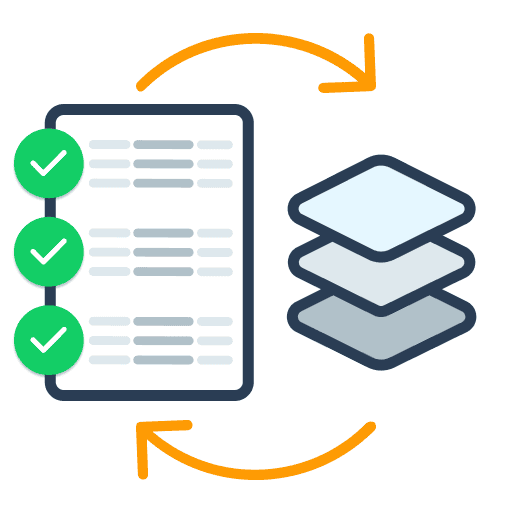 }
}
How To Approach Stock Management For SEO In E-commerce
Published 12 February 2024
Today's article is written by the lovely Ana Pérez and goes into detail about the why and how of strategic stock management for SEO.
Controlling the inventory of an online store can be challenging. More detailed control is necessary as the store grows and more products are added. Similarly, when products go out of stock, it's essential to manage the process of making those updates to the website very carefully.
It's often the case that products have earned external links and are attracting traffic to the store. So if these products disappear from the website, it can negatively impact SEO positioning, sales, and user experience.
Contents:
- Reasons for insufficient stock inventory
- Factors to consider when determining stock management strategy
- Stock management in e-commerce flowchart
- SEO steps to take if products are temporarily out of stock
- SEO steps to take if products are permanently out of stock
- TL;DR summary
Primary reasons for insufficient inventory
There are several reasons why you may have out-of-stock products.
Increased demand
It's possible for a product to experience a sudden increase in demand, which may cause you to run out of stock faster than anticipated.
Updated products
Another reason a product is out of stock is the arrival of new models, which can make the old ones obsolete.
Manufacturing problems
It is important to manage products that are going to be discontinued and will no longer be available.
Seasonality
Certain products are designed to be sold only during specific times or seasons of the year. For example, Christmas trees are usually sold in December to coincide with the holiday season. This strategy helps retailers to cater to consumer needs and demands while also ensuring that they can maximize their sales during peak seasons.
Factors to consider before determining your stock management strategy
Before identifying a course of action, consider these three essential factors:
1. Online sales
Sales are the lifeblood of your business. You might think that deleting an out-of-stock product page does no harm to sales because that product is out of stock anyway, but in reality, this course of action could lead to a decrease in sales overall for the following two reasons.
- Potential customers may be deterred by a limited product selection, resulting in decreased sales.
- Pages that have been removed may have inbound links or referral traffic that contribute to overall website visibility and conversions.
2. SEO ranking of the page
Your website pages exist within a hierarchy. Each page supports other pages. So deleting a page that ranks well can hurt the rankings of your other pages. With Sitebulb, you can track and monitor the worldwide ranking of each URL within your online store. So be sure to use this feature before you perform stock management for SEO.
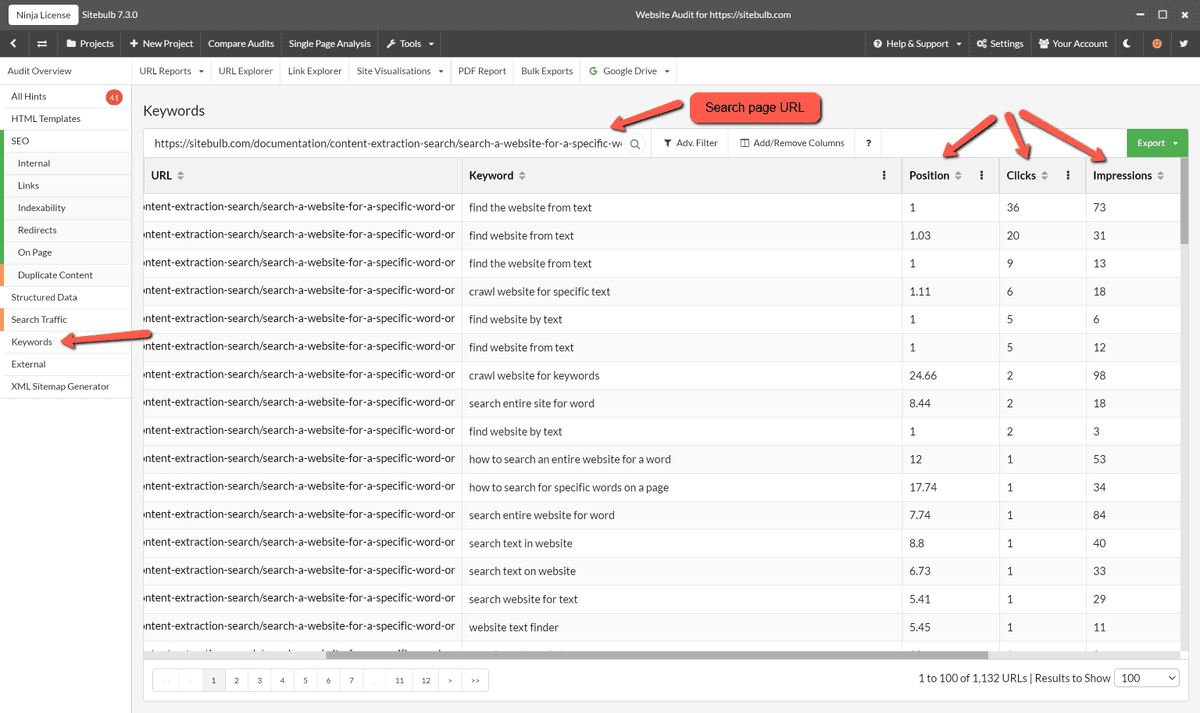
When a page with a good ranking is deleted, it can negatively impact the interconnection between various pages on a website. This disruption can lead to a significant drop in the site's overall ranking. Therefore, it is essential to consider the potential impact on the site's internal linking structure before removing any page.
Search engines value the interconnectedness of pages, and maintaining this network is crucial for ensuring the website's optimal performance in terms of search engine rankings.
3. User experience
User experience plays a pivotal role in establishing a website's credibility and reliability among its audience. Removing pages that users are trying to find, without proper planning and tech SEO execution, will result in a negative user experience and could significantly damage your website's overall performance.
Users may lose trust in a website when encountering dead links or error pages while searching for specific products. A negative user experience can lead to declining search engine rankings.
Stock management for SEO: tools you need
To make informed stock management decisions, you will need:
- A Google Analytics account
- A tool to check external links (you can audit external links with Sitebulb ecommerce crawler)
- A tool to check keyword rankings
With these tools, you'll get organic traffic, conversions of products, backlinks, and URL ranking.
Google Analytics is a powerful tool that provides detailed insights into your website's performance. By analyzing data such as organic traffic, user behaviour, and conversion rates, you can get a comprehensive understanding of how users interact with your site. This information is invaluable for assessing the impact of stock management decisions on website traffic and conversions.
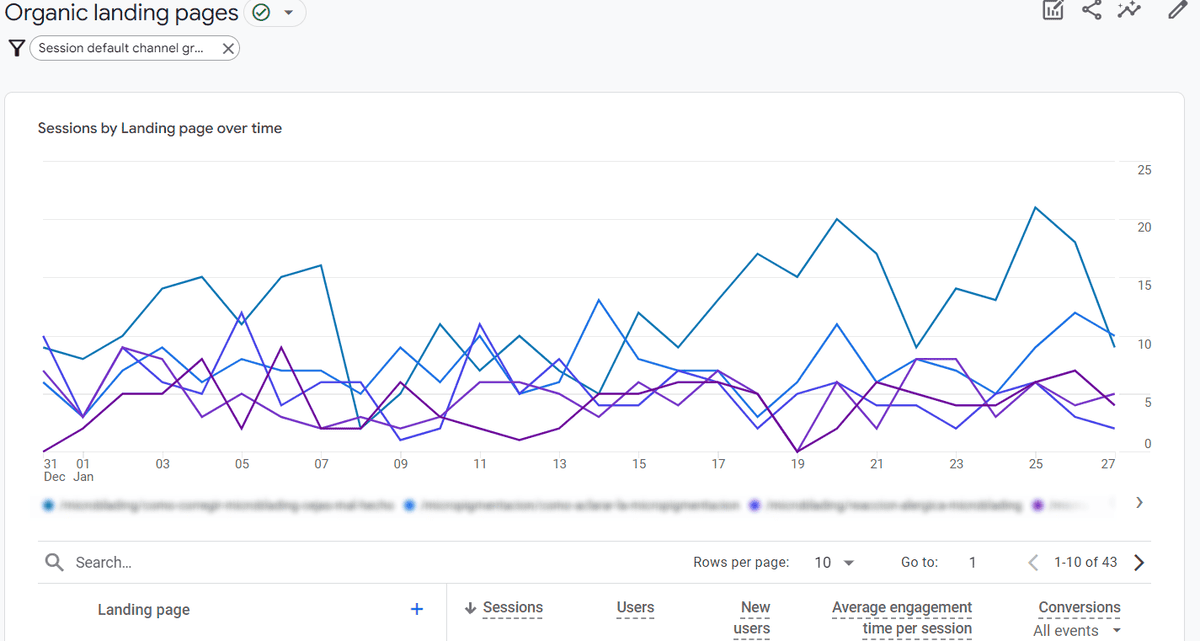
Google Analytics
External links have a significant impact on SEO. You can use tools like Sitebulb to audit and monitor external links to your website. Understanding your link profile is essential when managing stock, as adding or removing products can affect existing links. Maintaining a healthy link profile positively influences search engine rankings and overall site authority.
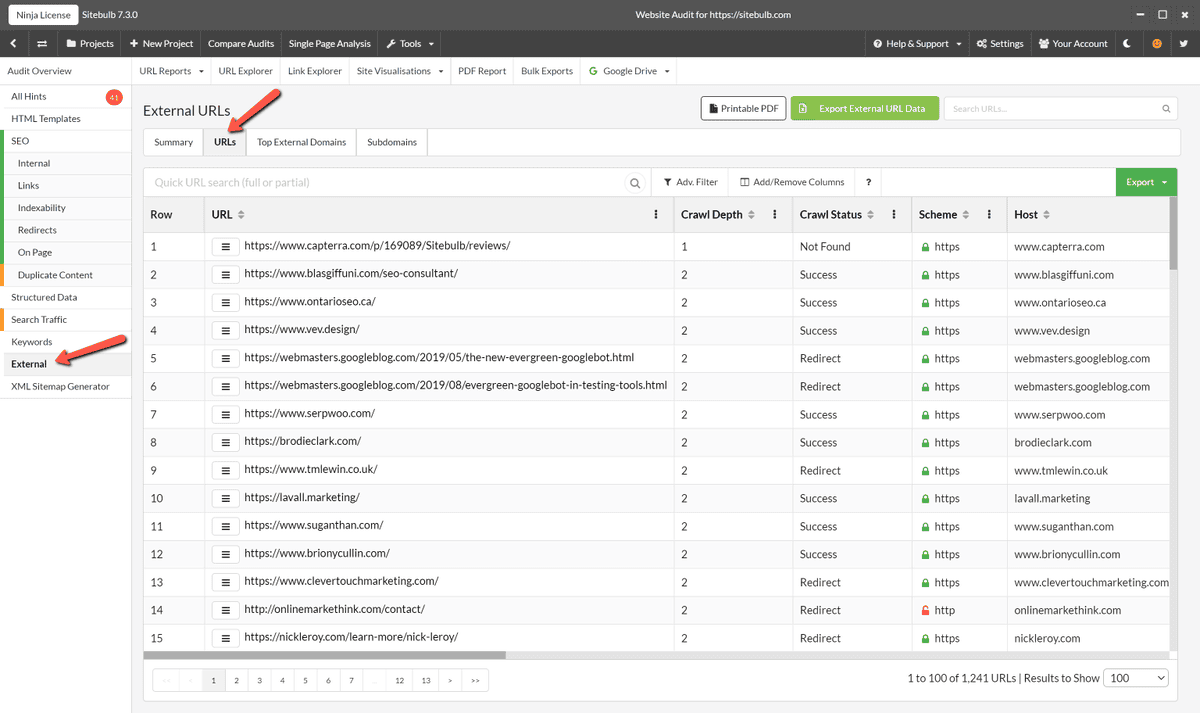
Sitebulb external linking URLs
Monitoring keyword rankings is essential for evaluating the SEO impact of stock management decisions. Tools like SEMrush allow you to track how well your website ranks for specific keywords. When products are added or removed, it can affect the relevance of your pages to particular search queries. Monitoring keyword rankings helps ensure your site appears prominently in relevant search results.
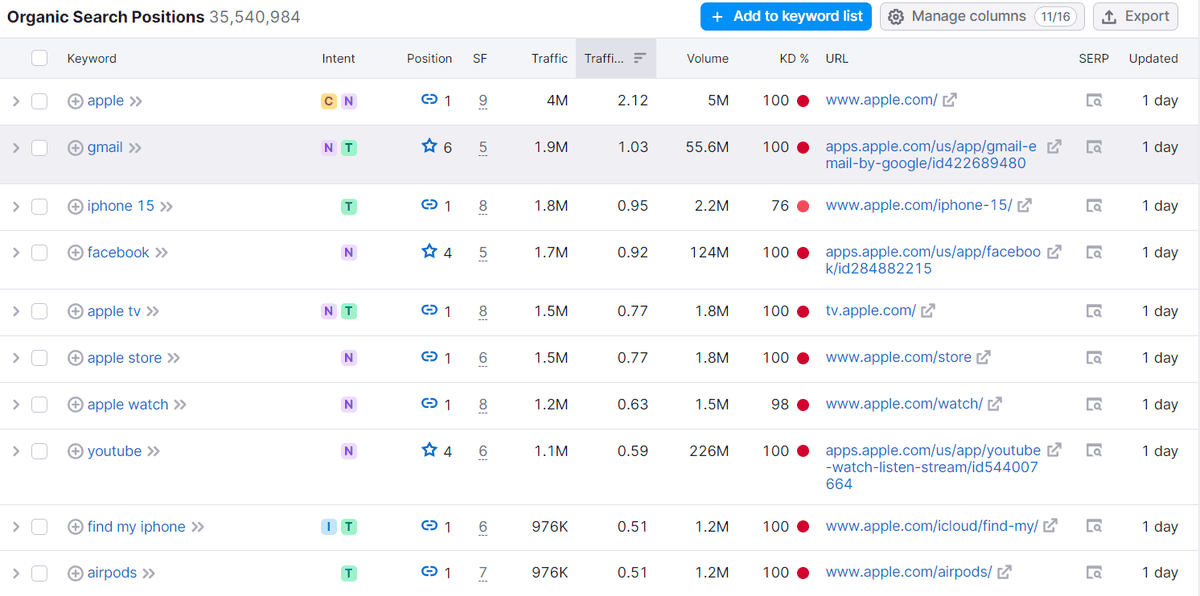
Organic Search positions SEMRush (example Apple.com)
Out of stock e-commerce SEO flowchart
Make informed SEO decisions with ease, whether your stock is temporarily unavailable or permanently out of stock, with the help of this intuitive flowchart.
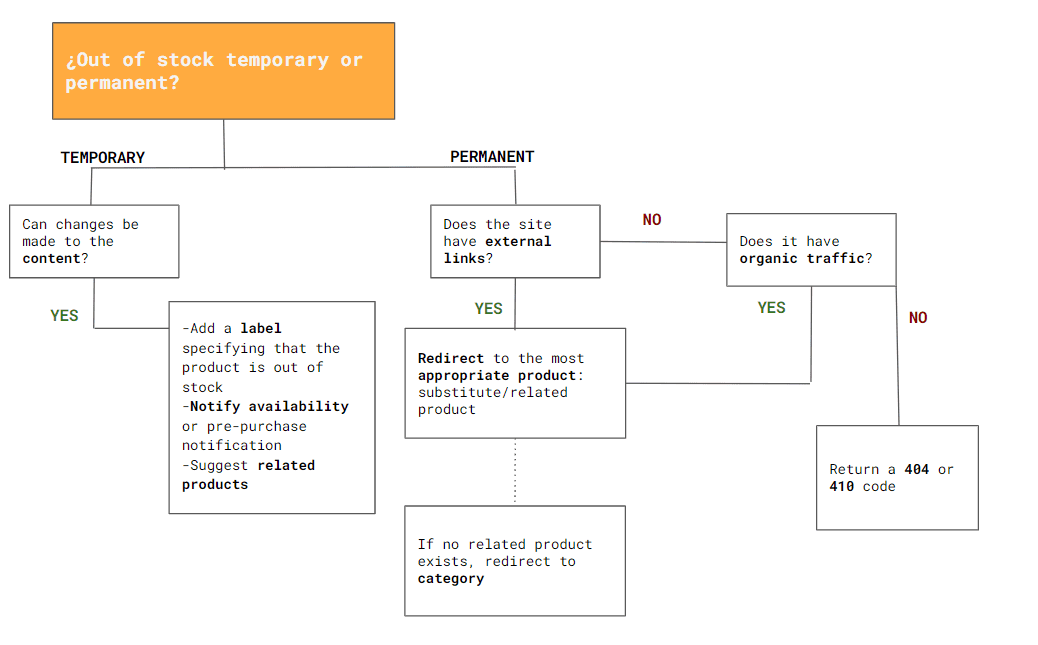
SEO steps to take if products are temporarily out of stock
- Offer an alternative to the user, such as the possibility of notifying them by email when it is available again.
- Show related products on the out-of-stock product page to give the user an alternative purchase option.
- Keep the URL with status 200; do not delete this product.
- Update the product schema markup so that customers can view accurate stock availability and search engines can properly index the product.
- If you're running any paid campaigns that feature this product, remove it from those campaigns until stock availability has been updated. This will prevent customers from clicking on an ad for a product that is out of stock, resulting in a negative user experience and wasted advertising spend.
Temporarily out of stock product page examples
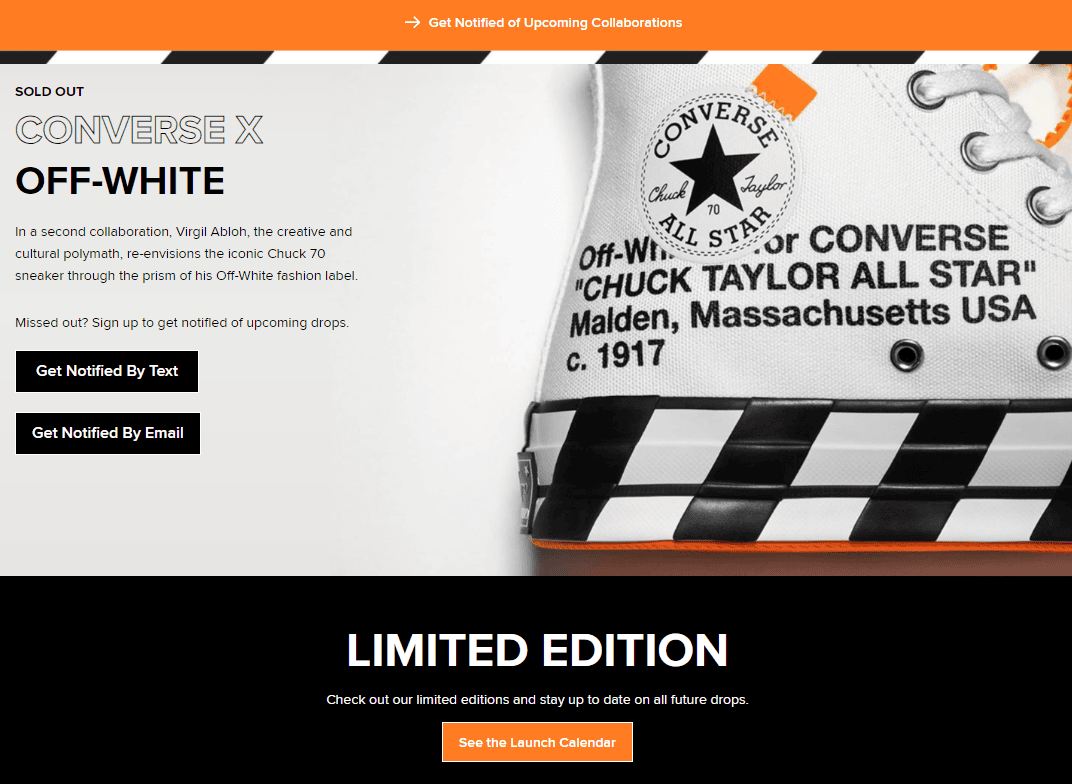
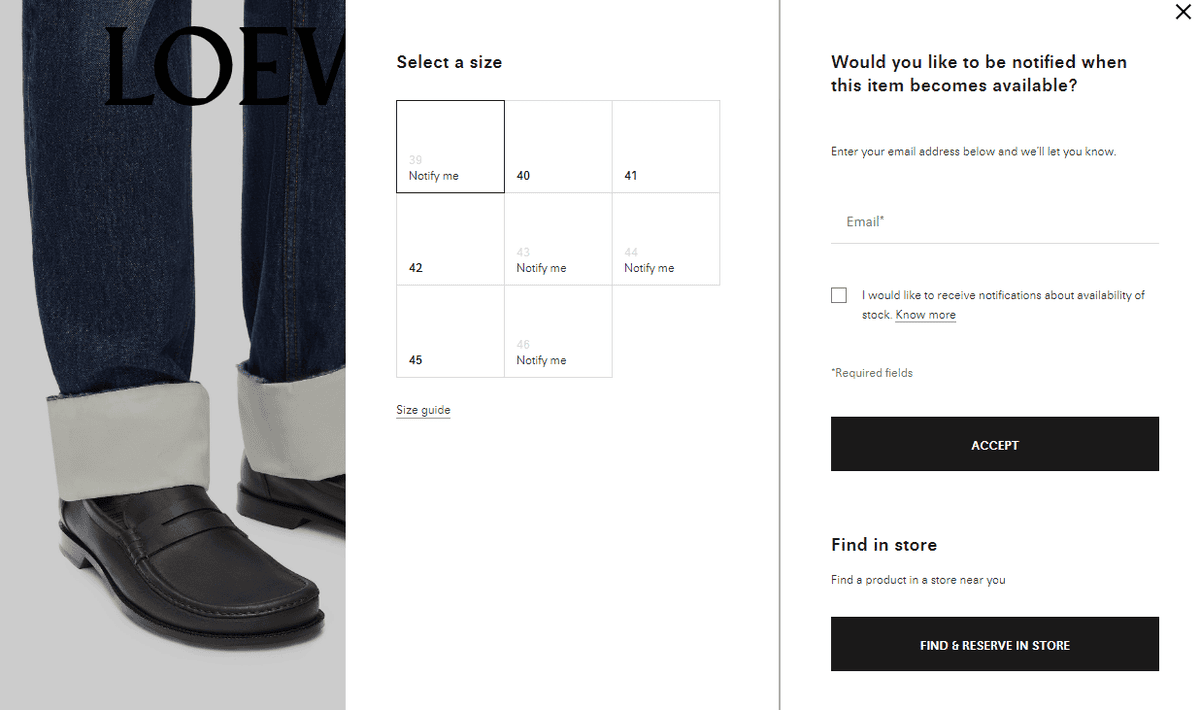
SEO steps to take if products are permanently out of stock
If a product is permanently out of stock, you have two options.
1. If a similar product is available…
If you have a similar product available, create a 301 redirect, redirecting the user to the URL containing that similar product.
2. If there is no similar product available…
If there is no similar product available, you need to check whether that product URL:
- has external links
- has organic traffic
- is ranking for a strategic keyword
If all of the above is true, you must not place a 404 or 410 status on the URL because it would lead to losing that position or backlinks. Instead, you should 301 redirect it to the parent category page.
If the page has no external links and doesn't have relevant organic traffic, a 404 or 410 will be the most effective.
Finally, it is essential to remove internal links to the page from your XML sitemap and product feeds.
Let's imagine we are Apple, and we will eliminate the Airtag.. In our sitemap.xml, we would have to delete that line only for that product.
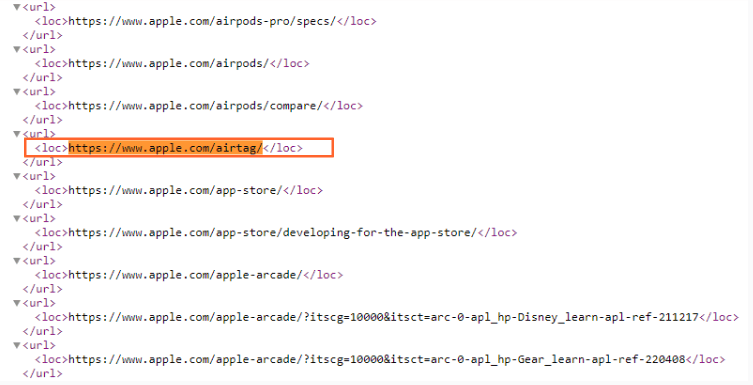
Internal links leading to a non-existent page can frustrate users and harm your website's reputation.
By removing internal links, you can ensure that users are directed to relevant and useful pages, and your website's SEO is not negatively impacted.
TL;DR summary
- Before deciding on a stock management strategy, consider online sales, SEO rankings, and user experience.
- Keeping out-of-stock product pages can help overall sales and SEO rankings.
- To make informed decisions, use tools like Google Analytics, Sitebulb, and keyword ranking tools for insights into organic traffic, conversions, backlinks, and URL ranking.
- For temporarily out-of-stock products, offer alternatives, keep URLs active, and update schema markup.
- For permanently out-of-stock products, redirect to similar products or check for external links, organic traffic, and keyword rankings.
- Use 301 redirects or appropriate status codes and remove internal links to maintain website reputation and user experience.
You might also like:

Ana, a seasoned SEO consultant, specializes in tech SEO and strategy, showcasing a proven track record of collaborating with reputable agencies and contributing to in-house teams across diverse industries. Her educational background includes a Bachelor's in Business and a Master's in SEO.