All websites are different, and as such have different needs when auditing. Typically you want to do some general exploration, and dive into areas that look like they might reveal wider issues or problems with the website.
Sitebulb contains a feature called 'Hints', which are a set of issues or opportunities that are pre-checked by Sitebulb, so you only need to look into them if an issue is present.
Each of the reports down the left hand menu contain their own associated set of Hints, which can be accessed via the Hints tab:
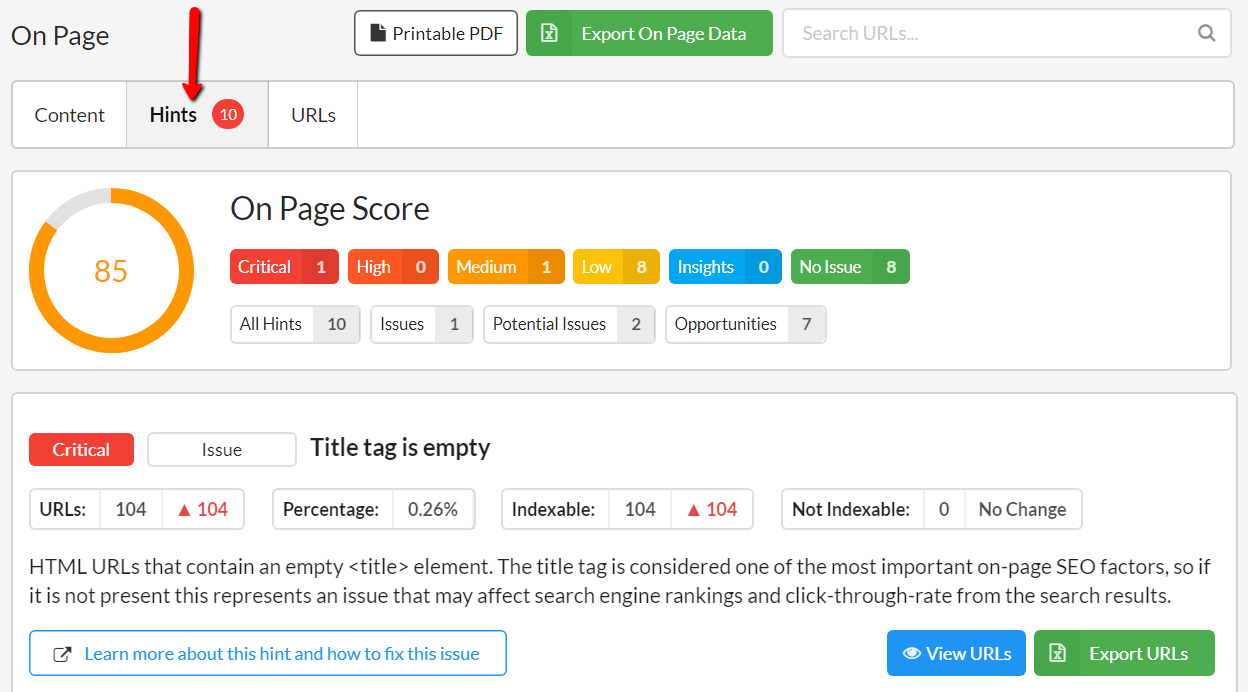
Each Hint is prioritized, so you can easily spot the most important issues. The Hint priority tags are:
By hitting either the View URLs or Export URLs button you can explore the data further.
When issues are present on the page itself, Sitebulb is often able to demonstrate the issue directly in the code, which can be accessed by hitting the Hint Details button on the URL List. This will bring up the rendered HTML and show you where the issue sits in the HTML itself.

At this stage, you are still exploring the website and trying to understand which sorts of issues might be affecting it. Every website you encounter will trigger at least 20 Hints, as there are always some things you can improve, but your job is to try and determine which ones are the most significant.
In your search for understanding, you should be looking for strings you can pull on in order to reveal more about what's going on.
If you are ever unsure what a Hint means or want to better understand its significance, click on the Learn More links:
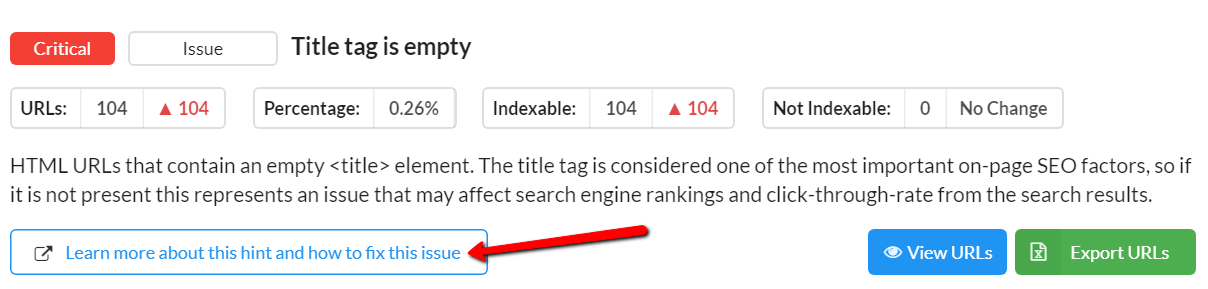
These take you through to a dedicated page on the website which explains exactly what the Hint means, why it is significant, and what you can do to fix it. The language used is simple and client friendly, so you can copy/paste it directly into your reports!
Prioritization really comes in two stages. As the SEO, you need to prioritise your own time and spend it wisely, digging into issues that are important, rather than wasting time on areas that are not going to make an impact.
Similarly, when communicating with clients, you want to be able to offer up a prioritized list, so they know exactly which recommendations to deal with first.
As per the images above, Sitebulb picks out the most important issues for you to focus on, and by first focusing your energy on 'Critical' and 'High' issues you can be confident that you are using your time well.
Each Hint contains some additional metadata that can help you make quick decisions about whether to dig in further:
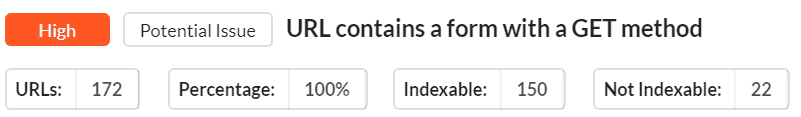
This data is meant to be appreciated as a whole. You might have a 'Critical' issue that only affects 2 URLs, both of which are Not Indexable - so you could quickly rule this out as being a waste of time to explore further. Similarly, the percentage coverage gives you a really quick understanding for how widespread the problem is.
With the prioritized Hint system, Sitebulb is giving you the tools to make informed decisions about which recommendations to make in audit reports.
Often, people like to include some standard/checklist items in their audit, for example:
Whilst there is nothing wrong with this at all, for many sites fixing this stuff will not move the needle in terms of organic search improvements. You also need to ensure that the most significant issues are at the forefront of your audit - anything Sitebulb marks as 'Critical' in particular.
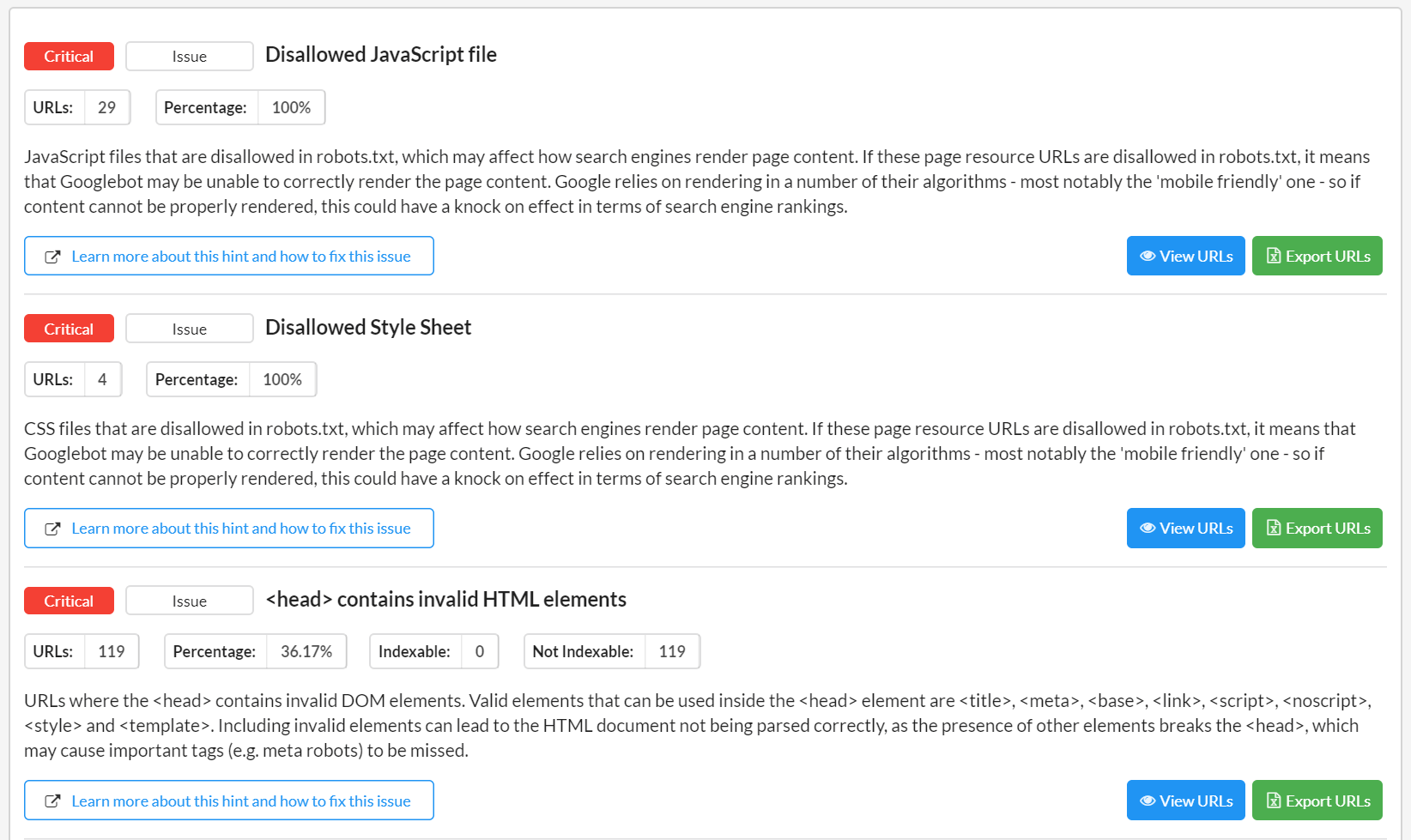
This is also where you need to work hard in order to contextualise your recommendations. For example, if you found that there has been a big issue around indexing, you should hopefully have found some technical issues which may have caused this, and these indexing fixes should be the top priority in the audit you present to your client.
Understand all of Sitebulb's Hints and what they mean by exploring the Hints Explanations documents.
There are a number of ways in which you can filter and customise your hint reports. If you are ready to master the your audits, we'd suggest exploring the following resources: